Installieren
Keine Bearbeitungszusammenfassung |
Keine Bearbeitungszusammenfassung |
||
| Zeile 33: | Zeile 33: | ||
== ''' <big>'' <span lang="en" dir="ltr">Standortwahl</span> ''</big> ''' == | == ''' <big>'' <span lang="en" dir="ltr">Standortwahl</span> ''</big> ''' == | ||
[[File:Pose.jpg|thumb]] | [[File:Pose.jpg|thumb|link=/wiki/File:Pose.jpg]] | ||
| Zeile 43: | Zeile 43: | ||
== <big><span lang="en" dir="ltr">'''''Polwahl'''''</span></big> == | == <big><span lang="en" dir="ltr">'''''Polwahl'''''</span></big> == | ||
[[File:Vent.jpg|thumb]] | [[File:Vent.jpg|thumb|link=/wiki/File:Vent.jpg]] | ||
Der Windbird muss sich mindestens 2 Meter über dem Boden oder Dach befinden, auf dem er installiert wird. Je höher der Windbird platziert wird, desto weniger Hindernisse stören die Messung. Die Funkübertragung von Windmessungen wird verbessert, wenn der Windbird hoch oben platziert wird. | Der Windbird muss sich mindestens 2 Meter über dem Boden oder Dach befinden, auf dem er installiert wird. Je höher der Windbird platziert wird, desto weniger Hindernisse stören die Messung. Die Funkübertragung von Windmessungen wird verbessert, wenn der Windbird hoch oben platziert wird. | ||
| Zeile 71: | Zeile 71: | ||
Es ist wichtig, für jedes Befestigungssystem das richtige Drehmoment zu verwenden, um sicherzustellen, dass der Windbird sicher gehalten wird, ohne die Kunststoffbefestigung zu beschädigen. | Es ist wichtig, für jedes Befestigungssystem das richtige Drehmoment zu verwenden, um sicherzustellen, dass der Windbird sicher gehalten wird, ohne die Kunststoffbefestigung zu beschädigen. | ||
<span lang="en" dir="ltr"> | [[File:Fixation_etrier.jpg|left|thumb|200x200px|''' <span lang="en" dir="ltr">Halterung (im Lieferumfang enthalten)</span> '''|link=/wiki/File:Fixation_etrier.jpg]] | ||
[[File:Fixation_vis.jpg|thumb|200x200px|''''<span lang="en" dir="ltr">Schrauben und Unterlegscheiben (nicht im Lieferumfang enthalten) '''|link=/wiki/File:Fixation_vis.jpg]] | |||
[[Datei:Fixation_colliers.jpg|center|thumb|200x200px|'''' <span lang="en" dir="ltr">Kunststoffklammern (nicht im Lieferumfang enthalten)</span></span>'''|link=/wiki/File:Fixation_colliers.jpg]] | |||
= '''<span lang="en" dir="ltr">Betrieb</span>''' = | |||
[[File:Demarrage.jpg|thumb|link=/Wiki/Datei:Demarrage.jpg]] | |||
<span lang="en" dir="ltr"> | == ''''' <span lang="en" dir="ltr">Mehrzweck-Steuertaste</span> ''''' == | ||
<span lang="en" dir="ltr">Der Windbird verfügt über eine einzige Taste zum Starten, Stoppen und Kalibrieren. | |||
<span lang="en" dir="ltr"> | <span lang="en" dir="ltr">Die Multifunktionstaste befindet sich auf der Unterseite des Geräts. Es kann mit der Spitze eines Stiftes gedrückt werden . | ||
<span lang="en" dir="ltr"> | <span lang="en" dir="ltr">Die Dauer des Drückens der Multifunktionstaste bestimmt die ausgeführte Aktion:</span> | ||
<span lang="en" dir="ltr">Kurz drücken -> Start oder Stopp Windbird | |||
<span lang="en" dir="ltr">10 Sekunden lang drücken -> Kalibrierung starten</span> | |||
<span lang="en" dir="ltr">Neben der Taste befindet sich eine LED-Leuchte, die entsprechend blinkt Windbird's-Status. | |||
== '''''<span lang="en" dir="ltr">Kalibrierung der Girouette</span>''''' == | |||
<span lang="en" dir="ltr">Wenn Sie Windbird zum ersten Mal verwenden oder feststellen, dass es Ihnen die falsche Richtung anzeigt, müssen Sie den Windbird kalibrieren:</span> | |||
<span lang="en" dir="ltr"> | |||
<span lang="en" dir="ltr"> | * <span lang="en" dir="ltr">Schalten Sie Windbirdein | ||
* <span lang="en" dir="ltr">Halten Sie die Taste gedrückt, bis die</span> LED beginnt schnell zu blinken (ca. 10 Sekunden). | |||
*de" dir="ltr">Die LED blinkt 5 Sekunden lang, damit Sie Zeit haben, sich auf die Kalibrierung vorzubereiten. | |||
* <span lang="en" dir="ltr">Wenn die LED dauerhaft leuchtet, beginnt die Kalibrierung.</span> <span lang="en" dir="ltr">Drehen Sie Windbird um seine Achse, bis die LED erlischt (ca. 15 Sekunden).</span> <span lang="en" dir="ltr">Ziel ist es, mindestens 3 Runden zu schaffen.</span> <span lang="en" dir="ltr">Damit die Windfahne richtig funktioniert, Windbird</span> 'Die s-Achse muss während des gesamten Kalibrierungsprozesses immer so vertikal wie möglich sein. Der Windbird funktioniert mit einem Kompass. Es kann durch starke Magnetfelder beeinträchtigt werden (z. B. in der Nähe von Stromleitungen oder Basisstationen). </span> | |||
== ''''' | == '''''Start''''' == | ||
Drücken Sie kurz die Taste. Der LED leuchtet einige Sekunden lang dauerhaft auf, um den Gerätestart zu bestätigen. | |||
Um 10 Sekunden später, dein Windbird soll „online“ auf der Website oder mobil erscheinen Anwendung. | |||
Die ersten Messungen und Position wird etwa fünfzehn übertragen Protokoll nach dem Einschalten. Dies kann ggf. etwas länger dauern GPS Der Empfang ist schlecht. | |||
Der LED kann aufleuchten, Aber Windbird erscheint möglicherweise nicht online, selbst nach 30 Sekunden. Das bedeutet, dass Windbird erhält das nicht Sigfox Netzwerk in diesem Bereich. Versuchen Sie es erneut an einem anderen Ort. | |||
== ''''' | == '''''Stoppen''''' == | ||
<span lang="en" dir="ltr"> | <span lang="en" dir="ltr">- Wenn dein Windbird eingeschaltet ist, kurz die Taste drücken. Der LED wird blinken 5 mal, um das Herunterfahren anzuzeigen. | ||
<span lang="en" dir="ltr"> | <span lang="en" dir="ltr">Um 10 Sekunden nach dem Herunterfahren, Windbird soll „offline“ auf der Website erscheinen bzw Handy, Mobiltelefon App.</span><span lang="en" dir="ltr"> </span> | ||
= ''' <span lang="en" dir="ltr">Wartung</span> ''' = | = ''' <span lang="en" dir="ltr">Wartung</span> ''' = | ||
== '''''<small><span lang="en" dir="ltr"></small> | == '''''<small><span lang="en" dir="ltr"></small>Batterie''''' == | ||
<span lang="en" dir="ltr"> | <span lang="en" dir="ltr">Windbird</span> enthält einen hohenLeistung Batterie, die extremen Temperaturen standhält. | ||
<span lang="en" dir="ltr"> | <span lang="en" dir="ltr">Die Akkulaufzeit beträgt ca 4 Jahre. Zahlreiche Parameter können diese Dauer variieren. | ||
== '''''<span lang="en" dir="ltr"> | == '''''<span lang="en" dir="ltr">Lager''''' == | ||
Die Lager des Windbirdsind wartungsfrei und für den Trockenlauf ausgelegt. Fügen Sie kein Öl oder Fett hinzu, da dies die Messungen beeinträchtigen kann. | Die Lager des Windbirdsind wartungsfrei und für den Trockenlauf ausgelegt. Fügen Sie kein Öl oder Fett hinzu, da dies die Messungen beeinträchtigen kann. | ||
Revision ab 01:24, 6. Oktober 2023
Installation
Installationsvoraussetzungen
Wichtig: Windbird Kalibrierung
Es ist zwingend erforderlich, den Windbird vor der Installation zu kalibrieren.
Windbird Kalibrierungsprozess wird auf dieser Seite im Abschnitt „Kalibrieren des Windbird“ beschrieben.
Auspacken
Die Windbird Box enthält 4 Artikel:
- Windbird -Anemometer
- USB-Computer-Update-Kabel
- Eine Tasche mit einer Halterung und Schrauben zur Montage des Instruments
- Ein Dokument, das Sie durch die Inbetriebnahme Windbird führt
Für den Transport ist der Windbird in einem Karton verpackt, der in der Wertstofftonne entsorgt werden sollte.
Das Produkt wurde mit Luftpolsterfolie geschützt, um Bruch zu verhindern, und sollte im Mülleimer entsorgt werden.
Der Windbird enthält eine Batterie, die nicht im Mülleimer, sondern in einem Recyclingbehälter für Batterien entsorgt werden sollte.
Seriennummerndatensatz
Jeder Windbird hat eine eindeutige Seriennummer. Diese Nummer ist auf dem Schwanz markiert.
Die Seriennummer ist die „Identität“ Ihres Windbird. Es ist wichtig, diese Nummer zu notieren und zur sicheren Aufbewahrung auf einem Blatt Papier zu notieren.
Mit dieser Nummer können Sie schnell auf Windmessungen auf der OpenWindMap- Website zugreifen, Ihr Sigfox-Abonnement verlängern oder den Kundendienst für technischen Support kontaktieren.
Standortwahl
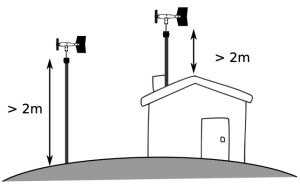
Hindernisse wie Bäume oder Gebäude erzeugen Turbulenzen, die die Windmessung beeinträchtigen. Stellen Sie sicher, dass der Windbird eine freie Sicht hat.
Platzieren Sie den Windbird entfernt von Hindernissen, um die Funkübertragung von Windmessungen zu verbessern.
Stellen Sie sicher, dass der Windbird einen vollständigen 360-Grad-Freiraum hat, um zuverlässige Windmessungen in alle Richtungen zu gewährleisten.
Polwahl
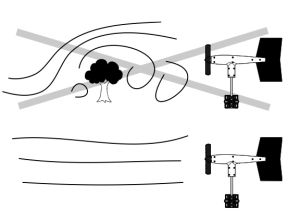
Der Windbird muss sich mindestens 2 Meter über dem Boden oder Dach befinden, auf dem er installiert wird. Je höher der Windbird platziert wird, desto weniger Hindernisse stören die Messung. Die Funkübertragung von Windmessungen wird verbessert, wenn der Windbird hoch oben platziert wird.
Zur Orientierung hier die allgemein verwendeten Höhen:
- Meteorologie: 10 m über dem Boden
- Luftfahrt: 10 m über dem Boden
- Landwirtschaft: 2 m über dem Boden (für Evapotranspirationsberechnungen)
Für den „Freizeit“-Einsatz reicht in der Regel ein 4,60 m langer „Windsurf“-Mast aus.
Ein 8 m langer Holz-, verzinkter Stahl- oder Verbundmast ist eine sehr gute Wahl für die Installation eines Windbird (z. B. Telefonmast).
Befestigung
Der Windbird kann auf verschiedene Arten an einer Halterung montiert werden:
- Mit einer Halterung
- Mit Kunststoffklammern
- Mit Schrauben und Unterlegscheiben
Es ist wichtig, im Vorfeld das richtige Montagesystem auszuwählen.
Der Montagewinkel muss an das Befestigungssystem angepasst werden: Als Konsolen- oder Kunststoffklemmbefestigung eignet sich vorzugsweise ein Rohr.
Für das Schraubbefestigungssystem sollte als Befestigungsträger ein widerstandsfähiges Material mit Schrauben und Unterlegscheiben der entsprechenden Größe verwendet werden. Wenn ein Loch in den Befestigungsträger gebohrt werden muss, müssen Dübel verwendet werden, deren Durchmesser entsprechend dem Material sorgfältig ausgewählt werden muss.
Es ist wichtig, für jedes Befestigungssystem das richtige Drehmoment zu verwenden, um sicherzustellen, dass der Windbird sicher gehalten wird, ohne die Kunststoffbefestigung zu beschädigen.

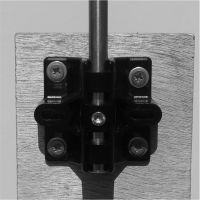
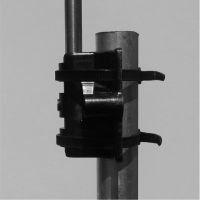
Betrieb
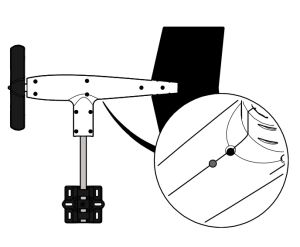
Mehrzweck-Steuertaste
Der Windbird verfügt über eine einzige Taste zum Starten, Stoppen und Kalibrieren.
Die Multifunktionstaste befindet sich auf der Unterseite des Geräts. Es kann mit der Spitze eines Stiftes gedrückt werden.
Die Dauer des Drückens der Multifunktionstaste bestimmt die ausgeführte Aktion:
Kurz drücken -> Windbird starten oder stoppen
10 Sekunden lang drücken -> Kalibrierung starten
Neben der Taste befindet sich eine LED-Lampe, die je nach Status des Windbirdblinkt.
Kalibrierung der Girouette
Wenn Sie Windbird zum ersten Mal verwenden oder feststellen, dass es Ihnen die falsche Richtung anzeigt, müssen Sie den Windbird kalibrieren:
- Schalten Sie Windbird ein
- Halten Sie die Taste gedrückt, bis die LED schnell zu blinken beginnt (ca. 10 Sekunden).
- Die LED blinkt 5 Sekunden lang, damit Sie Zeit haben, sich auf die Kalibrierung vorzubereiten.
- Wenn die LED dauerhaft leuchtet, beginnt die Kalibrierung. Drehen Sie Windbird um seine Achse, bis die LED erlischt (ca. 15 Sekunden). Ziel ist es, mindestens 3 Runden zu schaffen. Damit die Windfahne ordnungsgemäß funktioniert, muss die Achse von Windbirdwährend des gesamten Kalibrierungsprozesses immer so vertikal wie möglich sein. Der Windbird arbeitet mit einem Kompass. Es kann durch starke Magnetfelder beeinträchtigt werden (z. B. in der Nähe von Stromleitungen oder Basisstationen).
Start
Drücken Sie kurz die Taste. Die LED leuchtet einige Sekunden lang konstant, um den Gerätestart zu bestätigen.
Etwa 10 Sekunden später sollte Ihr Windbird „online“ auf der Website oder der mobilen Anwendung erscheinen.
Die ersten Messwerte und Position werden etwa fünfzehn Minuten nach dem Einschalten übertragen. Bei schlechtem GPS-Empfang kann dies etwas länger dauern.
Die LED leuchtet möglicherweise auf, aber Windbird erscheint möglicherweise auch nach 30 Sekunden nicht online. Das bedeutet, dass Windbird das Sigfox-Netzwerk in diesem Bereich nicht empfängt. Versuchen Sie es erneut an einem anderen Ort.
Stoppen
- Wenn Ihr Windbird eingeschaltet ist, drücken Sie kurz die Taste. Die LED blinkt fünfmal, um das Herunterfahren anzuzeigen.
Ungefähr 10 Sekunden nach dem Herunterfahren sollte Windbird auf der Website oder der mobilen App „offline“ erscheinen.
Wartung
Batterie
Windbird enthält einen Hochleistungsakku, der extremen Temperaturen standhält.
Die Batterielebensdauer beträgt ca. 4 Jahre. Zahlreiche Parameter können diese Dauer variieren.
Lager
Die Lager des Windbirdsind wartungsfrei und für den Trockenlauf ausgelegt. Fügen Sie kein Öl oder Fett hinzu, da dies die Messungen beeinträchtigen kann.
Dennoch wird empfohlen, die Lager gleichzeitig mit der Batterie auszutauschen, um eine hohe Leistung bei Windmessungen aufrechtzuerhalten.
Sigfox-Netzwerk
Ihr Windbird verbindet sich automatisch über das Sigfox-Funknetzwerk mit dem Internet. Es sind keine Einstellungen vorzunehmen. Das Abonnement ist für das erste Jahr inbegriffen und kann auf der OpenWindMap- Website verlängert werden.
Dieses Netz bietet eine ähnliche Abdeckung wie GSM. Windbird kann daher zuverlässig arbeiten. Einige Bereiche werden jedoch möglicherweise nicht abgedeckt.
Es gibt keine Grenzen: Ein in Frankreich gekaufter Windbird funktioniert automatisch in Spanien oder den Niederlanden. Der umgekehrte Weg funktioniert auch.
Ersatzteile
Für die Reparatur jedes Windbird Elements im Gehäuse oder bei der Endmontage sind abgenommene Teile verfügbar.
Der Stapel von Windbird muss mindestens 4 Jahre alt sein, damit er ersetzt werden kann, bevor er vollständig entladen ist.
Für die Reparatur jeder Windbird Komponente im Falle eines Bruchs oder einer Beschädigung stehen Ersatzteile zur Verfügung.
Die Windbird Batterie sollte etwa alle 4 Jahre gekauft und vor Erreichen der maximalen Entladungsstufe ausgetauscht werden.
Technische Details
Geolokalisierung
Windbird ist mit einem GPS-Chip ausgestattet, um seine Position auf der Karte zu aktualisieren.
Die Standortfunktion wird automatisch aktiviert:
- beim Einschalten für maximal 15 Minuten
- einmal alle 4 Tage, maximal 1 Minute lang.
Um richtig zu funktionieren, benötigt das GPS eine klare Sicht zum Himmel. Es kann manchmal fehlschlagen, wenn sich Ihr Windbird am Grund eines tiefen Tals, in der Nähe von Bäumen, zu nahe an einem Gebäude oder bei schlechtem Wetter befindet.
Übertragungen der Maße
Windbird misst Windrichtung und -geschwindigkeit während zweier 5-Minuten-Zeiträume. Die Messwerte werden alle 10 Minuten ins Internet übertragen.