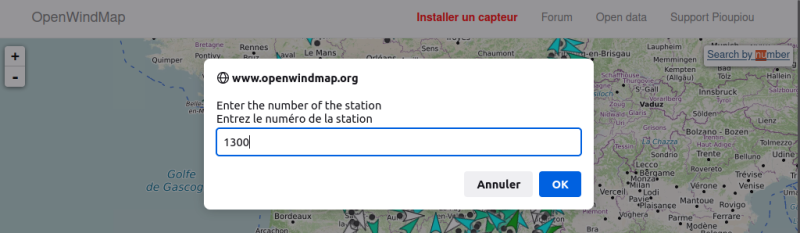Check the reports
Jump to navigation
Jump to search
(Created page with "The measurements are visible on webpage '''windbird.com/<device number>''' Example: If your number is 1300, like in the previous picture, visit [https://windbird.com/1300 '''windbird.com/1300''']") |
No edit summary |
||
| Line 1: | Line 1: | ||
The | The reports are visible on webpage '''windbird.com/<device number>''' | ||
Example: If your number is 1300, like in the previous picture, visit [https://windbird.com/1300 '''windbird.com/1300'''] | Example: If your number is 1300, like in the previous picture, visit [https://windbird.com/1300 '''windbird.com/1300'''] | ||
You can also access it easily from [https://openwindmap.org OpenWindMap.org] | |||
[[File:Openwindmap search by number.png|frameless|800x800px]] | |||
[[File:Openwindmap enter number.png|frameless|800x800px]] | |||
<span class="wb_btn">[[Windbird_Fox/Compass_calibration|⬅️ Previous]]</span> <span class="wb_btn">[[Windbird_Fox/Let's try it!|Next ➡️]]</span> | |||
Revision as of 13:33, 6 October 2023
The reports are visible on webpage windbird.com/<device number>
Example: If your number is 1300, like in the previous picture, visit windbird.com/1300
You can also access it easily from OpenWindMap.org