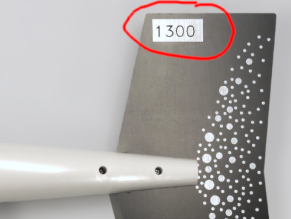Meet your Windbird
Jump to navigation
Jump to search
No edit summary |
No edit summary |
||
| Line 32: | Line 32: | ||
<span | <span class="wb_btn">[[Windbird_Fox/Set_up_your_Windbird|⬅️ Previous]]</span> <span class="wb_btn">[[Windbird_Fox/Turn_it_on_and_off|Next ➡️]]</span> | ||
Revision as of 19:29, 5 October 2023
In the package you just opened, you will find the following elements:
Your Windbird
It has an unique serial number. You need to remember it.
This number will be useful to check the measurements, to ask for support or to do maintenance.
The Windbird is ready to work: it is already registered on the network and the battery is mounted.
Do not try to open it, as you might void the warranty.
Bag of fasteners
You will use it later to mount the Windbird on it's pole.
USB update cable
We do not need it now. Save it somewhere safe. Don't lose it!
We might suggest a software update someday.